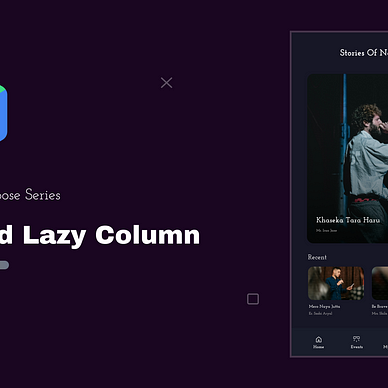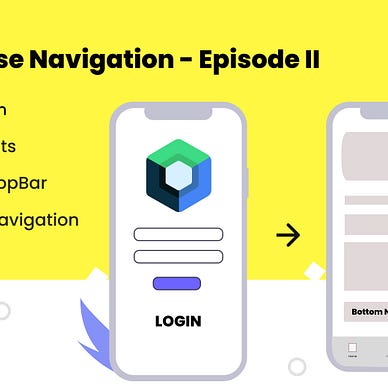Nested LazyColumn in Jetpack Compose
When displaying groups of elements, we generally use columns and rows. But when it comes to displaying long lists, we use LazyColumn, LazyRow, or LazyGrids, which only render visible items on the screen.
This lazy loading approach improves performance and reduces memory consumption.
Before implementing Nested LazyColumn, let’s briefly study the currently available components to render a large list.
I. LazyColumn & LazyRow
When rendering large datasets, we often use LazyColumn for vertical and LazyRow for horizontal arrangements.
Similar to RecyclerView, it support reverse layout, scroll state, orientation adjustment, dividers, multiple view types, etc.
LazyColumn {
items(data) { item ->
Box(
modifier = Modifier
.height(100.dp)
.fillMaxWidth()
.background(Color.Magenta)
.padding(16.dp)
)
Spacer(modifier = Modifier.padding(8.dp))
}
}
LazyRow {
items(data) { item ->
Box(
modifier = Modifier
.width(100.dp)
.height(200.dp)
.background(Color.Magenta)
.padding(16.dp)
)
Spacer(modifier = Modifier.padding(8.dp))
}
}Index Position in LazyList
LazyColumn and LazyRow provide an itemsIndexed function that allows us to access the index number of each item in the list.
LazyColumn {
itemsIndexed(items = dataList) { index, data ->
if (index == 0) {
...
}else{
....
}
}
}Unique ID for LazyList
The key parameter in the LazyList ensures that each item in the list has a stable and unique key, which is essential for efficient list updates and performance optimization.
LazyColumn {
items(items = allProductEntities, key = { item -> item.id }) { product ->
ProductItem(product) {
onProductClick(product.id.toString())
}
}
}Multiple ViewType
If we want to display different view types, such as headers, footers, or items with distinct UI representations, we can use the index or check view-type from the list to display it accordingly.
Let’s suppose, we want to showcase the HeroCard at the very top and the rest of the API data just like it appears in the image above. We can easily achieve this by using the index or item function within LazyColumn.
LazyColumn {
itemsIndexed(items = dataList) { index, data ->
if (index == 0) {
HeroCard(data)
} else {
when (data.categoryType) {
CategoryType.Recent -> {
RecentItem(data) {
onRecentItemClick(data.id))
}
}
CategoryType.Popular -> {
PopularItem(data) {
onPopularItemClick(data.id))
}
}
else -> {
TrendingItem(data) {
onTrendingItemClick(data.id)
}
}
}
}
}
}Like mentioned before, if there’s a need to append additional items to the list or add different components, we can use item function inside LazyList like below:
LazyColumn {
item {
HeroCardItem()
}
items(data) { item ->
Box(
modifier = Modifier
.fillMaxWidth()
.height(200.dp)
.background(Color.Magenta)
.padding(16.dp)
)
Spacer(modifier = Modifier.padding(8.dp))
}
item {
FooterCardItem()
}
}
@Composable
fun HeroCardItem() {
Column {
Box(
modifier = Modifier
.height(500.dp)
.fillMaxWidth()
.padding(16.dp)
){
...
}
Spacer(modifier = Modifier.padding(8.dp))
}
}
@Composable
fun FooterCardItem() {
Column {
Box(
modifier = Modifier
.height(100.dp)
.fillMaxWidth()
.padding(16.dp)
){
...
}
Spacer(modifier = Modifier.padding(8.dp))
}
}II. LazyGrid
Using the LazyGrid composable and its variants, such as LazyVerticalGrid, LazyHorizontalGrid, and StaggeredGrid we can easily render our items with lazy loading capabilities.
To define rows and columns in a grid, we use the following properties:
— Using Adaptive: It will adjust the size of rows or columns based on content and available space.
--> (columns = GridCells.Adaptive(minSize = 128.dp))
--> (rows = GridCells.Adaptive(minSize = 128.dp))— Using FixedSize: It specifies a fixed size for rows or columns.
--> (columns = GridCells.FixedSize(100.dp))
--> (rows = GridCells.FixedSize(100.dp))— Using Fixed: It sets a fixed number of rows or columns.
--> (columns = GridCells.Fixed(4))
--> (rows = GridCells.Fixed(4))
--> (columns = StaggeredGridCells.Fixed(2)),Let’s see one example of rendering LazyVerticalGrid:
@Composable
fun ExampleVGrid(data: List<String>) {
LazyVerticalGrid(
columns = GridCells.Adaptive(minSize = 128.dp),
contentPadding = PaddingValues(8.dp)
) {
items(data.size) { index ->
Card(
modifier = Modifier
.padding(4.dp)
.fillMaxWidth(),
) {
Text(
text = data[index],
fontWeight = FontWeight.Bold,
textAlign = TextAlign.Center,
modifier = Modifier.padding(16.dp)
)
}
}
}
}III. Flow Layout
Flow layout helps us arrange our elements in a natural flow. We have FlowColumn and FlowRow to arrange vertically and horizontally.
Note:
FlowRowandFlowColumnare experimental.
The usages is similar to LazyGrids. You can read it here.
Okay, now let’s start implementing the nested lazy list.
Nested LazyList
By nesting LazyColumn or LazyRow components within each other, we can create hierarchical UI layouts, which we call NestedLazyColumn or NestedLazyRow.
Here, LazyColumn is used as the main container to display a list of categories vertically, while LazyRow is nested within each item of the LazyColumn to display the stories card horizontally.
Suppose we have an API which will return all categories with its events,
{
"categories": [
{
"name": "Recent",
"events": [
{
"title": "Spring Music Festival",
"organizer": "Music Events Inc.",
"image": "spring_music_festival.jpg"
},
....
]
},
{
"name": "Popular",
"events": [
{
"title": "Food Truck Rally",
"organizer": "Local Food Association",
"image": "food_truck_rally.jpg"
},
...
]
},
....
]
}Let’s make a data class for this JSON. We can use Gson or Kotlin Serialization to help us in parsing.
data class Event(
val title: String,
val organizer: String,
val image: String
)
data class CategoryWithEvents(
val name: String,
val events: List<Event>
)Follow the code from repository, where I’ve used NetworkBoundResource to retrieve both local database and API data within a single function. Let’s skip these and move to rendering UI.
We can easily create these types of nested layouts with the following code:
@Composable
fun NestedLazyColumnExample(allCategoryEvents: List<CategoryWithEvents>) {
LazyColumn(
state = listState
) {
items(allCategoryEvents){ categoryEvents ->
CategoryHeader(categoryEvents.categoryName)
LazyRow {
items(categoryEvents.event,
key = { event -> event.id }){ event ->
EventItem(data = event) {
}
}
}
}
}
}
@Composable
fun EventItem(event: List<Events>, onEventClick : (String) -> Unit){
Card(
modifier = Modifier
.padding(MaterialTheme.dimens.regular)
.width(200.dp)
.fillMaxHeight()
.clickable {
onEventClick(eventEntity.id.toString())
},
shape = MaterialTheme.shapes.medium
) {
.....
}
}
@Composable
fun CategoryHeader(title: String) {
Text(text = title, modifier = Modifier.padding(9.dp))
}And Done, Our Nested LazyColumn with LazyRow will work.
But what if we nest LazyColumn?
LazyColumn(
state = listState
) {
items(allProductEntities) { allProducts ->
ExploreHeader(allProducts.categoryName)
LazyColumn {
items(allProducts.products, key = { product -> product.id }) { product ->
ExploreItem(productEntity = product) {
}
}
}
}
}If we nest LazyColumn and don't define the height of the nested column, we will get the following error:
java.lang.IllegalStateException: Vertically scrollable component was measured
with an infinity maximum height constraints, which is disallowed. One of the common
reasons is nesting layouts like LazyColumn and Column(Modifier.verticalScroll()).
...Avoid This Limitation of LazyColumn
To address this issue, various techniques can be used:
1. Using PreDefined or Dynamic Height
We can define the height of the nested composable items. This works fine, but the nested column will have a fixed height, and the content will scroll to that fixed height.
LazyColumn(
state = listState
) {
items(allProductEntities) { allProducts ->
ExploreHeader(allProducts.categoryName)
LazyColumn(modifier = Modifier.height(550.dp)) {
items(allProducts.products) { product ->
ExploreItem(productEntity = product) {
}
}
}
}
}I’ve noticed some developers estimating dynamic height of the nested column. They create a logic to determine the dynamic height of the LazyColumn. I’m unsure of its practicality.
2. Replacing LazyColumn with Column Only
Replacing it with a Column may result in losing lazy loading of items, impacting the performance of the list and making it less optimal.
allEvents.events.forEach{ event ->
Column {
EventItem(eventEntity = event) {
}
}
}3. Using LazyListScope:
At the moment, this is the most effective method to follow while rendering NestedLazy Column. We use LazyListScope to create a lazy column item.
And yeah, it lazy loads the items.
fun LazyListScope.EventItem(
eventList: List<Event>,
) {
items(eventList) { eventData ->
}
}Let’s create the above NestedLazyColumn:
@Composable
fun ExploreList(allEventCategories: List<CategoryWithEvents>, onEventClick: (String) -> Unit) {
ExploreContent(allEventCategories, onEventClick)
}
@Composable
fun ExploreContent(allEventCategories: List<CategoryWithEvents>, onEventClick: (String) -> Unit) {
val listState = rememberLazyListState()
LazyColumn(
state = listState
) {
allEventCategories.map { (categoryName, eventList) ->
stickyHeader {
ExploreHeader(categoryName)
}
EventItem(eventList, onEventClick)
}
}
}
// LazyListScope Item
fun LazyListScope.EventItem(
eventList: List<Event>,
onEventClick: (String) -> Unit
) {
items(eventList) { eventData ->
Card(
modifier = Modifier
.padding(MaterialTheme.dimens.regular)
.fillMaxWidth()
.fillMaxHeight()
.clickable {
onEventClick(eventData.title)
},
shape = MaterialTheme.shapes.medium
) {
Column(
Modifier.fillMaxWidth(),
) {
AsyncImage(
model = eventData.image,
contentDescription = eventData.title,
modifier = Modifier
.background(MaterialTheme.colorScheme.secondaryContainer)
.fillMaxWidth()
.height(150.dp),
contentScale = ContentScale.Crop,
)
Column(
Modifier.padding(10.dp),
) {
Text(
text = eventData.title,
style = appTypography.bodyMedium,
maxLines = 1,
color = MaterialTheme.colorScheme.onTertiaryContainer,
modifier = Modifier.padding(8.dp)
)
// Other UI...
Spacer(modifier = Modifier.height(8.dp))
}
}
}
}
}Done, Our NestedLazyColumn looks good and is working well.
Thank you. Catch you guys in the next episode.